Ultimate Guide To Choosing The Right Storage On The Cloud
Welcome to the ultimate guide on the cloud storage for your needs. In today’s world, keeping data safe and handy is key. Cloud storage lets you save, access, and share files easily, offering great advantages.
Picture this: you’re running a small business. Your file collection keeps growing. Local storage is full and risky. You need a better way to handle your digital stuff.
Cloud storage is the answer. It uses remote servers to keep your files safe, from anywhere. It’s perfect for pulling up a client’s presentation or sharing big files with your team.
This guide shows how to pick the best cloud storage for you. We look at different options and what to keep in mind. We also get into how to stay secure and compare the top providers.
Get ready to learn a lot. By the end, you’ll know how to choose wisely for your business. Let’s start and discover the benefits of cloud storage!
Key Takeaways:
- Cloud storage offers scalability, accessibility, and cost-effectiveness for storing and managing your data.
- Choosing the right storage on the cloud requires evaluating factors such as storage capacity, data accessibility, and security features.
- There are various cloud storage providers in the market, each with unique features and offerings. Head on to FAQ section to know who they are
- Understanding technical jargon and optimizing cost-efficiency are essential when selecting a cloud storage solution.
- Navigating the vendor landscape and future-proofing your storage strategy are crucial for long-term success.
Understanding the Landscape of Storage on the Cloud Solutions
In this part, I’ll break down cloud storage for you. It’s a way for businesses to keep their data on the internet. Over time, cloud storage has really changed how we handle data.
Definition and Evolution of Storage on the Cloud
Cloud storage means your data is kept on servers you access through the web. Instead of on your own devices, businesses can use remote servers to safely store a lot of data. Cloud storage has become much more advanced, offering bigger space and better access.
At first, people mostly used cloud storage for keeping personal files safe. But, as technology improved, businesses started using it too. Over time, different cloud storage types and ways to set it up have emerged, meeting various needs.
Comparing Public, Private, and Hybrid Cloud Models
To pick the right cloud storage, you need to know your options. There are three main types: public, private, and hybrid clouds. They suit different business needs.
A public cloud means a company outside your own offers storage solutions. It’s customizable, cost-effective, and flexible. A private cloud involves dedicated storage owned and run by one organization. It keeps data more secure.
Then there’s the hybrid cloud. It mixes the best parts of public and private. This means better control and using multiple types of cloud for your data. Choosing the best one depends on security, privacy, rules, and your budget.
Assessing Your Storage Needs and Cloud Relevance

Before moving storage to the cloud, it’s vital to know what your organization needs. You should look at how much data you have, how often you need to access it, and other important factors.
- You need to figure out how much data your group generates. This will help choose the right amount of storage space. It also allows you to plan for the future, finding out whether you need room to grow.
- Consider if the cloud fits your group’s goals and plans. Look at if you need data accessible from many places, storage space that can adjust as needed, and if using the cloud is a smart money move.
Think about how easy it is for your group to get to and keep data safe. With the cloud, it should be simple to use data from different devices and places. But, it must be secure to keep your data protected.
After looking at your needs and thinking about the cloud’s fit, you can make a smart choice. The cloud can make things easier, like growing when you need more space, letting you access data easily from anywhere, and saving money.
Key Factors to Evaluate When Choosing Storage on the Cloud
Choosing the right cloud storage involves looking into several important factors. By doing so, you make sure the storage meets your needs. This section looks at storage capacity and scalability, data accessibility, and costs.
Storage on the Cloud Capacity and Scalability
When picking cloud storage, the capacity and if it can grow with you matter. You need to know how much space your data takes up. The cloud space you choose should fit your current needs and allow for more as you grow.
Does the storage plan let you change how much space you use? It’s key to have this flexibility in case your needs change over time.
Data Accessibility and Retrieval Considerations
Being able to get to your data easily is a big deal. Check if a provider’s agreements make sure your data is available when you need it. Look for high uptime and quick retrieval times.
Fast and secure ways to move your data are also crucial. This is especially for businesses with a lot of data that they move often.
Understanding the Cost Implications
Thinking about the costs of cloud storage is very important. There are many benefits but you have to think about what it costs. Look at the pricing from different providers and what makes up the total.
Think about the costs for storage, moving data, and extra services. Also, look at ways to save like using special techniques to use less space. Reviewing costs well helps you get a good deal.
You must consider storage capacity, data access, and costs when picking cloud storage. Focus on these areas to ensure the storage fits your needs well.
Now let’s explore the importance of security and following rules closely in the next section.
Diving Deep into Security and Compliance Features

Ensuring End-to-End Encryption
Storing data on the cloud means focusing on security. End-to-end encryption is key. It protects your data from start to finish. This method makes sure your data is locked from the start and while it travels. So, unauthorized people can’t see it.
Access Controls and Multi-Factor Authentication
Securing your cloud also means managing who gets in and how with access control and MFA. Access control lets you decide who sees what and does what. By setting detailed rules, only the right people can access certain files and folders.
MFA then requires more than a password. Users need an extra code or proof. This makes breaking in harder. So, your cloud is safer from attacks.
Adhering to Industry Regulatory Standards
For those with sensitive info, following regulations is a must. Your cloud provider should meet these standards. The rules differ based on your field and the data you have. For instance, health groups need HIPAA standards met. Financial groups need PCI DSS.
Choosing a provider that meets your industry’s rules keeps you out of trouble. It means your data’s safe and you avoid penalties.
Top Cloud Storage Providers: A Comparative Overview
This section gives you a detailed look at the top cloud storage providers. We will go over what makes each provider special. This way, you can choose the right one for your organization.
Choosing a cloud storage provider means looking at storage space, safety, tools for working together, and cost. By checking these points, you’ll find the provider that best fits your needs and helps with managing your data.
Here’s a quick overview of some leading cloud storage providers (This is how we compare on the features without looking at the brand):
Provider A: Provider A has a strong storage solution with lots of space and top-notch security. They’re easy to use and work well with many other apps. That’s why many businesses like them.
Provider B: Provider B is known for its good prices and options that grow with you. They help ensure your storage needs are met as your business expands.
Provider C: Provider C shines in letting people access and work on data together easily. Their features for syncing and sharing files help teams work better and faster.
These are just a taste of the various cloud storage providers’ advantages. By carefully looking at different ones and weighing their pros and cons for your organization, you can make a smart choice.
Choosing the right cloud storage provider is about figuring out what you need, what you can pay, and your future storage plans. Compare each provider’s features to find the one that offers the most for your business.
Deciphering the Technical Jargon: Storage on the Cloud Explained
Cloud storage is full of complex terms. This makes it hard to understand. We’ll explain some key terms to help you.
Breaking Down Terms: Synchronization, Bandwidth, and Redundancy
Synchronization: Synchronization keeps data up-to-date on all your devices. Your files can be the same everywhere without you needing to update each one by hand.
Bandwidth: Bandwidth is how much data can move over the internet in a set amount of time. More bandwidth means faster file transfers to and from the cloud.
Redundancy: Redundancy means copying data in several places. This protects your files from being lost if something goes wrong with one server.
It’s important to know these terms to use cloud storage well.
How Cloud Storage Integrates with Your Existing Infrastructure
Cloud storage fits well with what you already have. It makes managing and using your data better. This works for both in-house servers and mixed environments.
Using the cloud can lessen the load on your own data storage. It means your local systems won’t have to work as hard, giving you more resources for other business needs.
Cloud storage works with many apps and tools. It makes work smoother and helps you team up better with your colleagues.
Storage-on-the-Cloud-Storage-Gateway-ArchitectureThis image shows how cloud storage blends with what you’re already using. It links different parts of your data system without hassle.
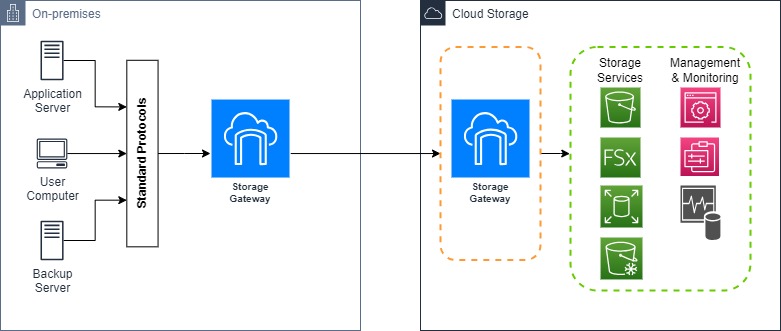
Learning the tech stuff about cloud storage helps you use it better. You’ll get more out of cloud storage for handling and finding your data. Head on to this page if you want to understand more on AWS S3 service – the famous AWS Storage.
Maximizing Cost-Efficiency in the Cloud Storage Selection
Selecting the right cloud storage is crucial for businesses. It’s important to choose wisely to save money. This section offers tips on how to cut costs and make the most of cloud storage.
First off, figure out how much storage you need. Knowing your data volume and growth helps you not spend more than necessary.
Look for cloud storage options with pricing that fits your budget. Many have plans that adjust to how much storage you use. This lets you pay for what you need.
Keeping your data organized is a big money-saver. Remove any files you don’t need. Use tools like compression to save space and money.
It’s also smart to pick the right type of storage. Different classes offer various features and costs. Choose the one that best suits your data’s needs.
Always keep an eye on your storage use. This helps catch any unnecessary spending. Tools that monitor use can save you money by spotting overuse early.
In short, to save on cloud storage, know your needs, pick the right pricing, tidy up your data, choose the correct storage class, and keep an eye on your usage. Following these tips will help businesses save money and make the most of cloud storage.
Navigating the Vendor Landscape: Choosing a Reliable Partner
Choosing a reliable storage on the cloud provider is key for handling your organization’s data well. It might seem hard to pick one from many. But, by checking vendor reputations, their customer help, and the SLAs, you can choose wisely.
Evaluating Vendor Reputation and Customer Support
It’s crucial to size up a cloud storage provider’s reputation. Opt for those known for good work and happy customers. Their track record shows if they’re dependable and provide top-notch service.
Below are an example of a good testimonial, that you may encounter
“ABC Cloud Storage has been recognized as a leader in the industry, consistently meeting customer expectations with their reliable and secure storage solutions.” – John Smith, IT Manager at XYZ Corporation.
Also, check how good their customer service is. Quick and helpful help can solve problems easily. Choose a provider with round-the-clock support and many ways to get in touch, like through phone, email, or chat.
Analyzing Service Level Agreements (SLAs)
Looking at SLAs is a must in picking a cloud storage provider. SLAs tell you the service’s terms, like if it will be available, how often they can guarantee your data is up, and how quickly they’ll respond to your needs.
Pay special attention to their promises and what happens if they fail. Real pros have tight SLAs to reduce disruptions and keep your data safe.
Also, review their plans for bad times and how they keep your data safe. A good backup system means quick recovery if things go wrong.
| Service Level Agreement Considerations | Vendor A | Vendor B |
|---|---|---|
| Uptime Guarantee | 99.9% | 99.99% |
| Response Time | 24 hours | 4 hours |
| Data Loss Prevention | Daily backups with off-site redundancy | Real-time replication across multiple data centers |
The table shows how SLAs help you gauge service and safety from different providers.
By looking at reputations, support, and SLAs, you can find a cloud provider that fits your needs. The right one will protect your data and keep your business running smoothly.
Future-Proofing Your Storage Strategy for Scalability and Innovation
To succeed long-term in the digital world, you need to future-proof your storage strategy. Think about how your storage can grow and adapt to new technologies. This way, you’ll be ready to meet the increasing needs of your organization.
Scalability is a big part of future-proofing your storage. As your business and data grow, your storage should be able to grow with you. This makes sure your storage system is not only efficient today but ready for the future as well.
Being open to new ideas and technologies is key. By staying ahead with new storage methods, you can get ahead of your competition. This could mean using the latest in data management or even artificial intelligence for your storage needs.
Think about where your organization is headed when you plan your storage strategy. This includes considering potential growth, new tech, and trends in your field. A forward-thinking strategy keeps your storage solution ahead, ready for whatever comes next.
Conclusion
This guide has covered key aspects for choosing the right cloud storage. You now have the knowledge to make a smart choice for your organization. Think about your goals and needs as you decide.
It’s important to know about cloud storage options before making a decision. We talked about what cloud storage is and its types. Understanding this helps you see if the cloud fits your storage needs.
We looked into storage size, how easy it is to grow, and accessing data. We also considered costs, and the need for security and following rules. Besides, we compared top cloud storage companies and ways to save money. Making your storage plan fit for the future is also key.
To sum up, consider all the advice given here to pick the best cloud storage. Remember to look at your needs, think about key points, and prioritize safety and rule-compliance. Choose a partner that’s right for your future plans. Using cloud storage well helps you better manage data, easier access it, and improve in your work.
FAQ
Storage on the cloud means you keep and get your data over the internet. It's not on your own devices. Cloud services use virtual servers to let you store and access your files safely from anywhere with internet.
There are three types of cloud storage: public, private, and hybrid. Public cloud is when outside companies provide storage. It's often cheaper and can grow with your needs. Private cloud is just for one organization, offering more control and privacy. Hybrid uses a mix of both to enjoy their benefits.
To figure out your cloud storage needs, look at how much data you have. See how often you need to use this data. Also, think about the type of data to make sure it's a good fit for cloud storage.
When you pick cloud storage, think about how much space and growth you need. Consider how easy it is to get your data and the cost too. Knowing these things will help you make a smart choice that fits your needs.
For cloud data security, select a provider that uses strong encryption and access controls. Also, look for multi-factor authentication. Follow industry standards to keep your sensitive data safe and meet regulations.
Top cloud storage options include Google Cloud, AWS, Microsoft Azure, and Dropbox. Each has its own strengths, so consider what your organization really needs before picking one.
Key terms include synchronization, bandwidth, and redundancy. Synchronization keeps data updated on all devices. Bandwidth is data's internet transmit limit. Redundancy means storing copies of data as backup.
Save on cloud storage by accurately judging your needs and picking the right pricing plans. Lean on efficient data management like deduplication and compression to lower costs.
When choosing a cloud storage provider, consider their reputation, customer support, and SLA terms. These aspects help ensure you find a partner that fits your needs well and offers great service.
To prepare for the future in cloud storage, look at your long-term needs. Choose scalable options that can grow with you. Keep an eye on new cloud trends to stay ahead.
