
CloudFront
CloudFront acts as Content delivery Network (CDN). It’s main purpose is to deliver webpages and other content based on Geographic locations of the user
Your Free Study guide for Cloud Computing
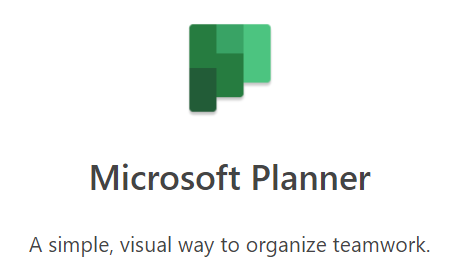
A tutorial on Microsoft Planner App would help whether you are planning for a big project or just task management in your team as a project planning tool is important to organize your tasks.
There are many task management app in the market but what I want to share today is Microsoft Planner (available when you subscribe to Microsoft 365 aka Office 365).
Even though Microsoft Planner is from Microsoft (it's obvious right?), Microsoft Planner for Mac is also ready for the user.Is Microsoft Planner Free?
Do you need to purchase a license to use Microsoft Planner? The answer is Yes.
If you need to create a “board” or plan for a Project, then you will need to be subscribed to the subscription below:
• Microsoft 365 Business Basic
• Microsoft 365 Business Standard
• Office 365 E1
• Office 365 E3
• Office 365 E5
• Microsoft 365 A1
Or if your organization is not subscribed yet to any Microsoft 365 license, maybe it is a good time to make that investment
But if you just need to access the Microsoft Planner as a guest, all you have to do is to access the Microsoft Planner from https://tasks.office.com. The person who added the task for you in Microsoft Planner would need to invite you by email and you would be able to sign in.
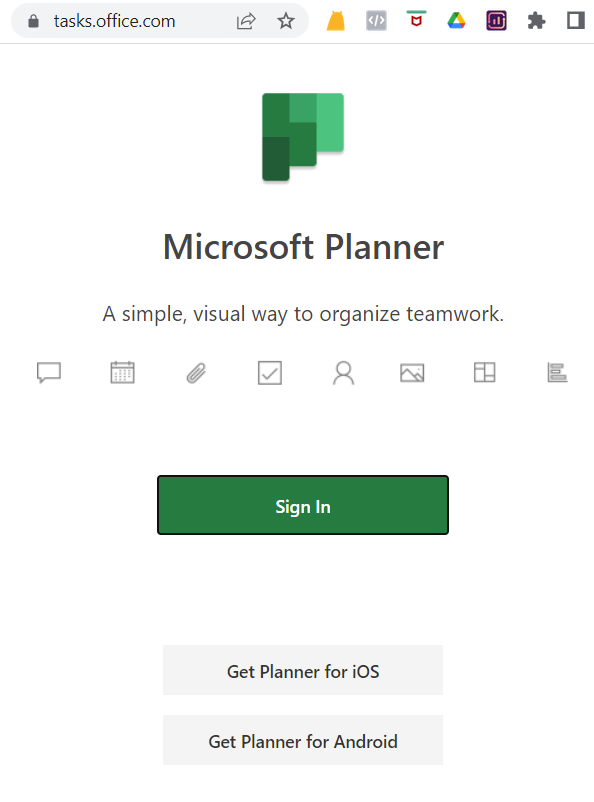
There are various ways to use Microsoft Planner (some organizations call it Ms Team Planner). I think using Microsoft Planner via Teams is the best as it leverages the ease of accessing everything from Microsoft Teams.
We have been using Microsoft Teams for daily communication and it is just a matter of a few clicks to get to Microsoft Planner.
Having said that, Microsoft Planner can be accessed using the following medium:
The most common way to access Microsoft Planner is through Teams. Your administrator or project leader might assign you to a project and since most people have already access to Microsoft Teams, they will be notified by Microsoft Teams notification.
Take a look at the video below for more understanding
One advantage of using Microsoft Planner from the website is we can view all the task from the same page whereas if we view the planner from Microsoft Teams, we need to know which tab or group that we were assigned with the task.
Below is Microsoft Planner in action when accessed from the website
For those who still need to access Microsoft Planner from their mobile device, we can download the application for iPhone, iPad and Android devices.
Microsoft Planner mobile application can be easily found in Google Play Store or Apple App Store as in the link below:
Once you successfully installed Microsoft Planner to your mobile device, it will prompt for the email that have been assigned with Microsoft 365 license
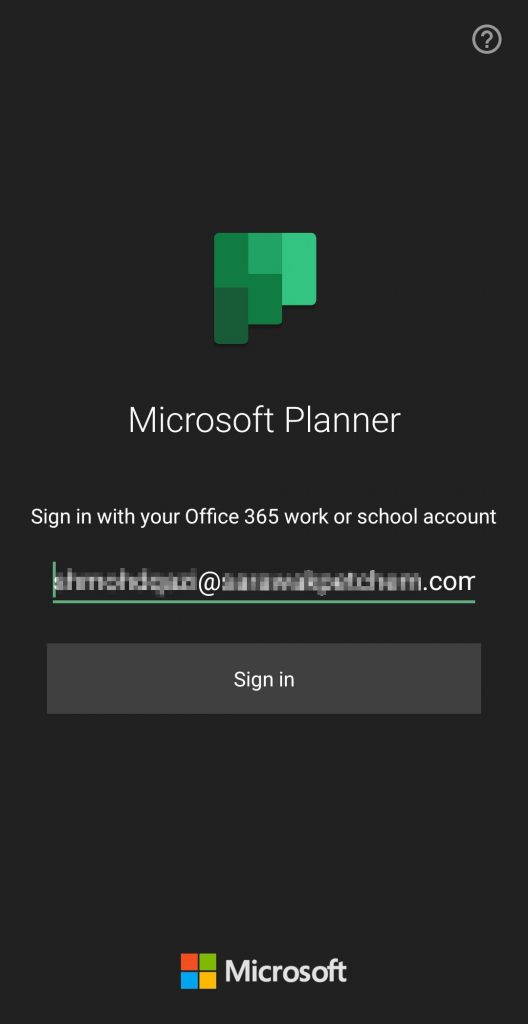
Key in the password for your Microsoft 365 username or email on the next screen
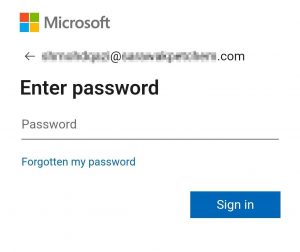
Then, approve at the Microsoft Authenticator
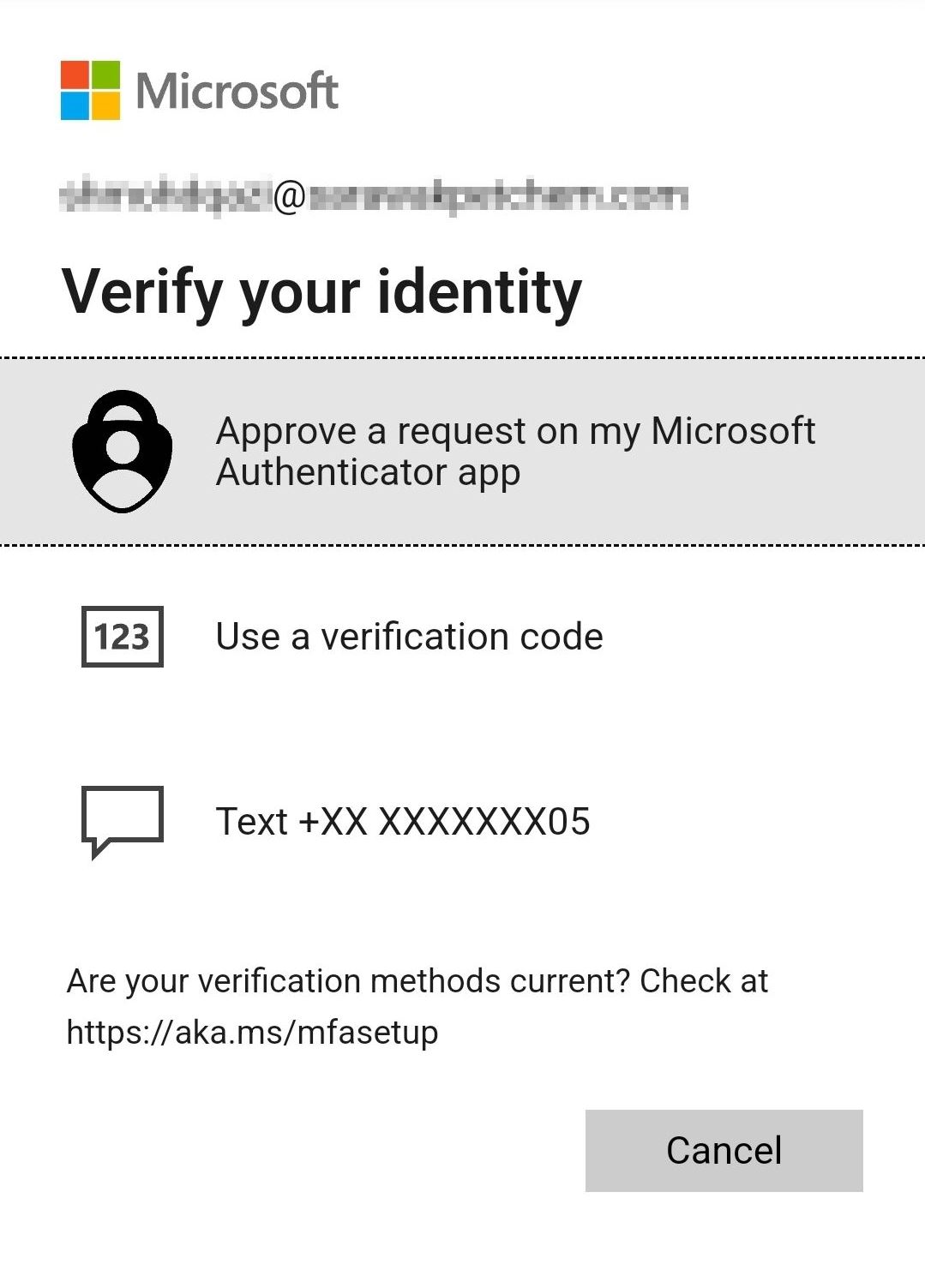
And that’s it. You will now be able to view anything on the Microsoft Planner from your mobile phone.
Register for Microsoft 365 trial version to experience the Microsoft Planner yourselves.

CloudFront acts as Content delivery Network (CDN). It’s main purpose is to deliver webpages and other content based on Geographic locations of the user
