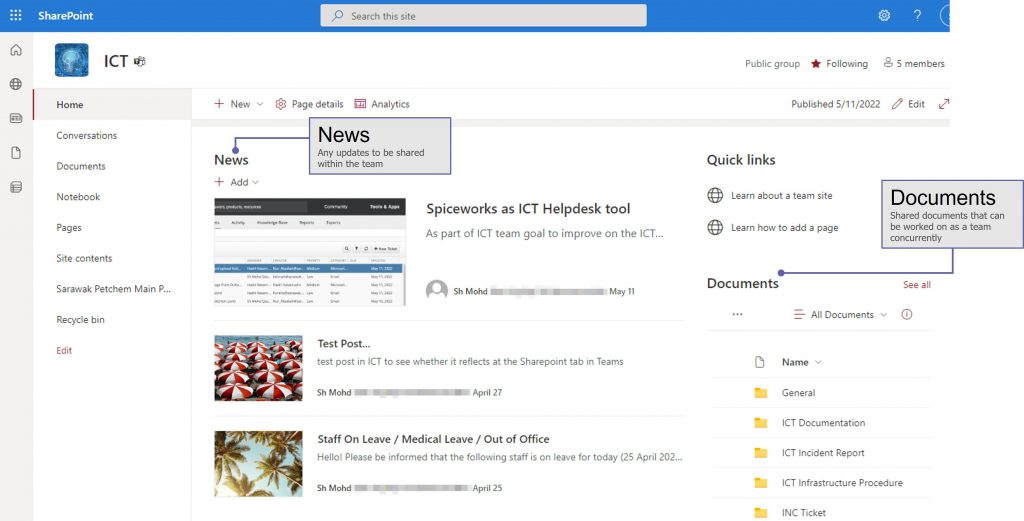Microsoft 365
Business Basic
VS
Standard
What is the difference between Business Basic and Standard

What is Microsoft 365
Are you looking to buy Microsoft 365 license for your business but could not decide to buy either Microsoft 365 Business Basic vs Standard?
If yes, then you are at the right place. It is important to know the difference between the two licenses in order to make the right decision on which license to buy. In order to understand what is the difference between Microsoft 365 Business Basic vs Business Standard, we need to understand first what Microsoft 365 is. Click the button below for a complete comparison of all Microsoft 365 products and try it FREE for 1 month.Microsoft 365 also previously known as Office 365, is a license from Microsoft that includes few applications or software in one license.
Applications that are bundled together are:
- Microsoft Office applications (Word, Excel, PowerPoint)
- Communication Tools (Microsoft Teams)
- Sharing tools (OneDrive & SharePoint
- Email (Exchange Online)
- Azure AD
(scroll more to know what each of the applications above do)
Comparison Table for Microsoft 365 Business Basic vs Standard vs Premium
From the above table, we can see that the difference between Microsoft 365 Business Basic and Standard is the Microsoft Office version.
What does it mean by having only Microsoft Office Online? Will it impact your work? Yes and no.
Below table explains in brief on the differences between Word Online and Word Desktop application.
Other than the differences above, there are some features that Microsoft Word online is lacking of.
Picture tells a thousand words. Let’s take a look at the sample screenshot for Word application and Word online below to understand more
Word Desktop Application Sample for Reference Tab
Office 2019 vs Office 365
Other than the 3 licenses in Microsoft 365 package, there is another license called Office 2019 (the latest is 2019 and we had 2016 as the previous version). Some people think that this license caters for Microsoft office 365 personal lifetime subscription.
It seems to be worth it but don’t look at the price only or think that we just need to purchase this license once and we ought to use it for a lifetime.
To understand more, we need to understand how the Microsoft Office version works. Do you notice that Microsoft released a new version of Office every 3 years once?
Usually, with every upgrade, Microsoft will try to simplify the interface to make it easier to use.
There are also changes in the features and functions. Below are some exciting examples of new features introduced in the Office 2019 version:
Word
- Translator
- Focus mode
- Text-to-speech
PowerPoint
- Morph transition
- Improved roaming pencil case
- Zoom capabilities for ordering slides within the presentation
Excel
- PowerPivot enhancement
- @Mentions
- Excel functions and connectors
One important thing to note, to upgrade Office 2016 to Office 2019 version, we will need to pay quite a price as it is the same as buying the license for the first time.
But if you subscribe to Microsoft 365 Business, we get a free upgrade every time a new version is released plus Microsoft 365 offers additional storage in OneDrive, SharePoint and email.
The below comparison is being done using Microsoft 365 Business Standard and Office 2019 standalone version.
(If you want to have a cheaper price for Microsoft 365 Business package, you can go for Microsoft 365 Business Basic but it will not offer the Desktop Version of Office applications – Excel, Word, PowerPoint)
Refer here for comparison from Microsoft:
https://www.microsoft.com/en-my/microsoft-365/get-started-with-office-2019#compare_table
Notice that the cost for Microsoft 365 Business Standard for 3 years would be more expensive than Office 2019 (standalone) version.
But wait, take a look at the details, Microsoft 365 Business Standard is not only giving you Excel, Word and Powerpoint only. this package also comes with
- 1 TB storage for OneDrive
- 50GB mailbox
- Microsoft Teams with full features
So, if you want to make use of the hassle-free upgrade, latest function, features and storage be sure to subscribe to Microsoft 365 package.
Applications available in Microsoft 365 Business
There are plenty of applications accessible by subscribing to Microsoft 365 packages.
But the most commonly used applications are Microsoft OneDrive, SharePoint, Outlook and OneDrive (other than the famous Word, PowerPoint, Excel and OneNote)
Microsoft OneDrive
What is Microsoft OneDrive?
Microsoft OneDrive is a Microsoft solution for online storage to store files such as documents, photos, videos and other file types.
The best use case for OneDrive is for personal storage. Although we can still share files with others using OneDrive, the best practice is to share the file with one or two people or while the file is still in draft mode.
OneDrive can be accessed either using web-based mode or by a desktop application.
Try Microsoft 365 OneDrive for free by clicking on the button below.
Microsoft SharePoint
While Microsoft OneDrive is good for a personal drive or sharing with a few people, Microsoft SharePoint is great for group sharing or department sharing.
For example, we can store a common file that our team is working on and can edit that file concurrently.
This is what we call teamwork!
Other than that, SharePoint can be used to host an intranet site or internal website for your team to update on the latest news.
Microsoft Teams
Microsoft Teams is another player in the market or we can say as the most used communication tool for Enterprise since Microsoft Office 365 is being used in a lot of companies.
Thanks to a frequent update by Microsoft to improve Microsoft Teams function while making it user-friendly.
Among Microsoft Teams features are:
- Personal chat
- Group chat
- File sharing (will be available even when the user is not online)
- Voice & video call
- Calendar integration with Outlook
- Integration with SharePoint
- Integration with external applications such as Jira, Confluence, Adobe Acrobat, YouTube, etc (the list is quite long)
Microsoft 365 Outlook
Microsoft 365 Outlook is an email application that is having Microsoft Exchange Online as the engine or backend. Hence, the version that is available in Microsoft 365 package is not the free version of Microsoft Outlook.
Gone are those days when the IT administrator would need to have the knowledge or even hire an external consultant to set up an Exchange server.
If we have a domain for our company or personal, we can configure it in Outlook to make the email address looks more professional. Bear in mind that the free version of Outlook is not able to do this.
Azure AD
Azure AD is Microsoft Active Directory service that is available when subscribing to Microsoft Azure. By utilizing Azure AD, we are able
I find this really interesting! With the Microsoft 365 subscription, we can also make use of the Azure AD (although it might have some limitations based on which Microsoft 365 subscription that we are subscribed to
What to do next?
Subscribe for a free 1-month trial to experience Microsoft 365 package. All functions can be used as if we are already paying for the package. For example, when testing Microsoft Teams, you can see that there are differences if we use the free version of Teams compared to Teams under Microsoft 365 package.
Microsoft 365 For Business F.A.Q
- A: No, Microsoft 365 is not free but there are few packages to choose from based on our requirements
- A: Yes. If you have an existing Microsoft Office (one-time license), you can even subscribe to Microsoft 365 Business Basic. Just remember that this package only comes with online version of Microsoft Excel, Word and PowerPoint
- A: Yes, with the features that we discussed earlier, it is really worth it. 50GB email, 1TB OneDrive and an advanced version of Teams make it worth to invest Microsoft Business for your business
- A: Yes. For Microsoft OneDrive, all the files will be saved temporarily to the local PC and will be synchronized back to the Cloud once we are back online